We often give away bonuses, discounts, and just plain cash as a gift to our customers.
Make sure you get notifications about giveaways!
How?
To ensure you’re getting notifications, follow the simple steps in your email (listed during your registration on Movo).
📩 If you’re using Gmail:
- Go to your email.
- Find emails from Movo. It might be worth looking for them in your spam folder.
- Then highlight the emails (check the boxes next to the emails, on the left) and click the “Not Spam” button at the top above them.
- Now go back to your Inbox, find the email from Movo, and make it a favorite — just click on the star on the left, opposite the emails.
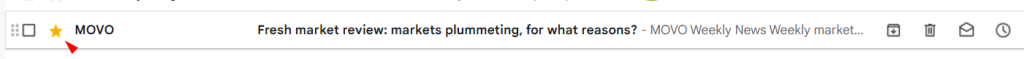
Add Movo to your contacts. How to do it
To make sure our email doesn’t end up in your spam, it’s worth adding your email address to your Gmail contacts. To do this:
- Open a message from Movo.
- Hover over the sender’s name at the top of the email.
- From the pop-up bar, select “Add to contacts.”
Simple as that!
📩 If you’re using a different email (not Gmail)
Then do the same thing — find emails from Movo among your spam and move them to “Main”. Make them favorites if possible.
Open your mail right now. We sent you a very cool offer! 😉
Download the App












